How to take Photos with different devices
20 Sep
ID Number: 30779
Viewed 519 times
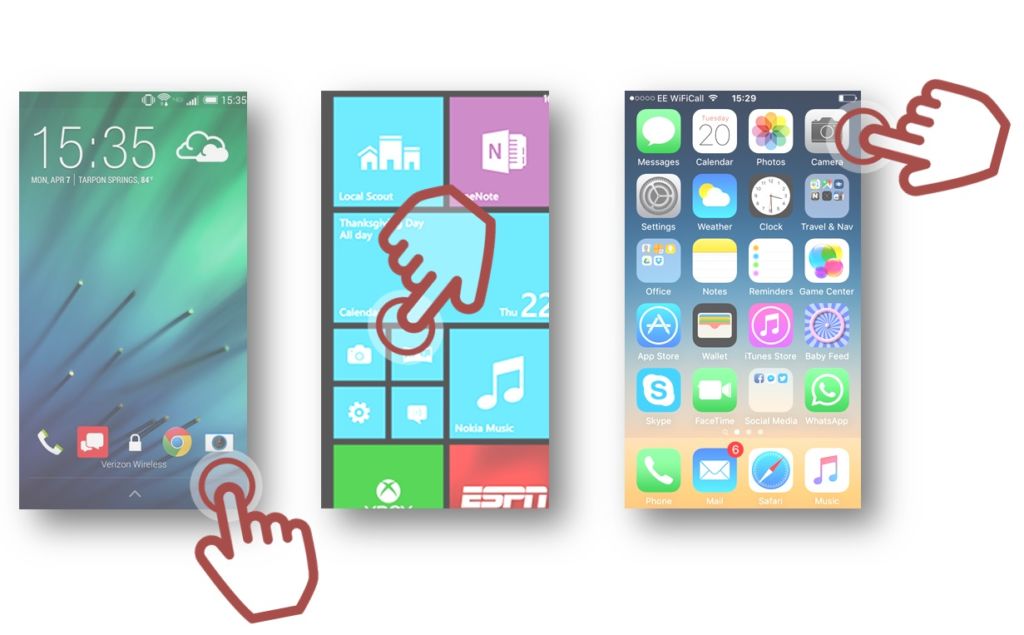
01. Locate the Camera Icon
Look for a camera icon on the ‘Home Screen’ or wherever the ‘Apps’ on the device are listed or displayed. You may have to swipe through more than one screen of apps before you find the camera icon, but usually this will be found on the first screen, like in the examples above:


