First Steps with Keynote
23 Feb
ID Number: 28439
Viewed 621 times
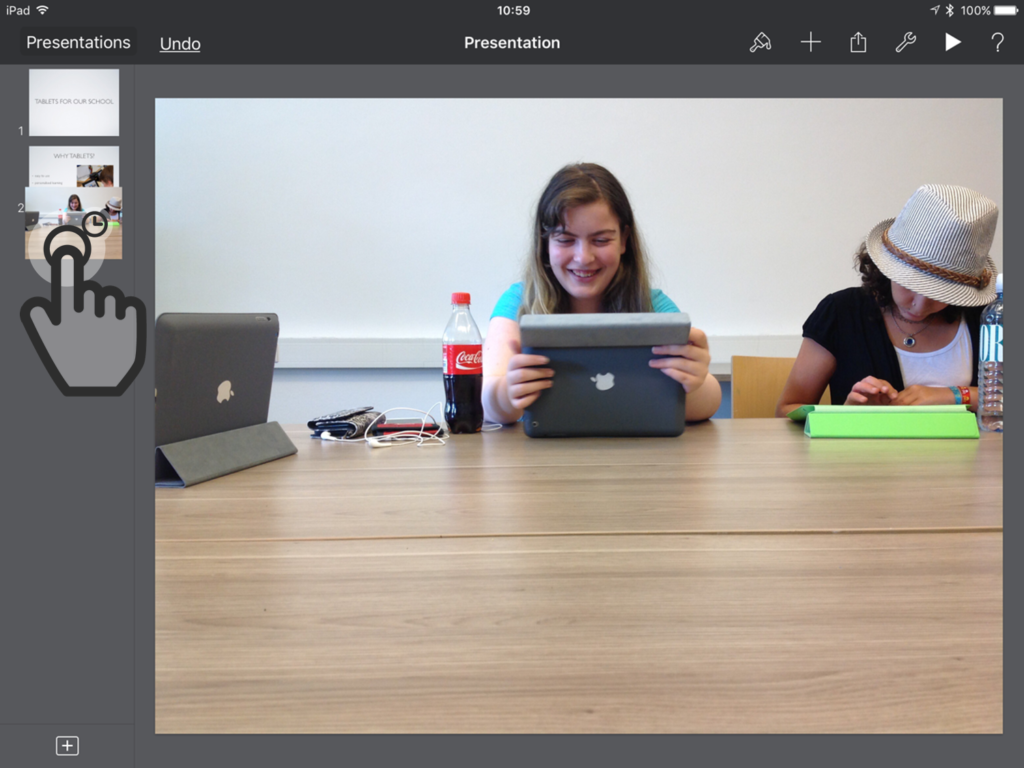
11. Move slide
You can change the order of your slides very easily. Tap and hold on a slide preview on the left side until it lifts up and seems to stick on your finger. Then you can move it up to the second position and release your finger.


