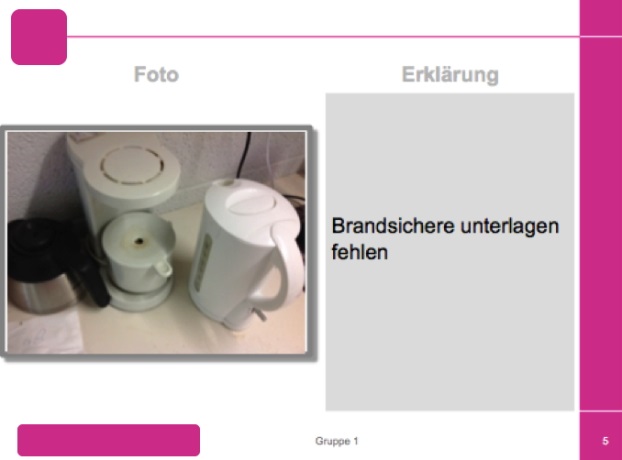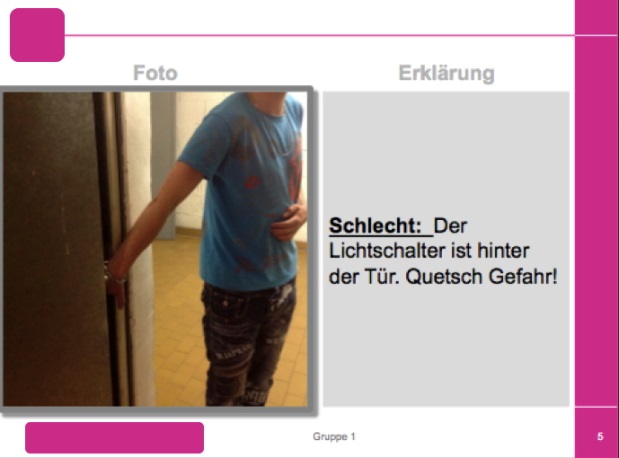WHAT DID YOU DO?
A group of vocational trainers in a sheltered workshop for disabled people (German: Werkstatt für behinderte Menschen; abbreviation: WfbM) recognised the potentials of new technologies particularly for their target group of severely disabled learners and decided to initiate a process of testing these potentials and step-by-step introducing mobile technologies / tablet computers in vocational education and training (VET). The example given here was the very first step to gather information that should help the WfbM management to decide if this path is worth to follow on. The trainers came up with the idea to test the use of tablet computers in the context of compulsory annual occupational health and safety instructions that every WfbM employee has to undergo. These instructions are not very much liked by the employees, some have difficulties to follow the lecture-style, theoretical presentations and perceive the topic as a negative one. Consequences of this negative connotation might be that employees are not up-to-date anymore on these relevant regulations, which in consequence might worsen the risk situation at work. This is an unacceptable situation. The aims of the re-design of this instruction unit was to:
- avoid theoretical, lecture-style presentations by the trainer
- activate the learners
- let them discuss the issues relevant for health and safety with others
- facilitate transfer of this knowledge into their working life, but also in other life domains.
A group of vocational trainers in a sheltered workshop for disabled people (German: Werkstatt für behinderte Menschen; abbreviation: WfbM) recognised the potentials of new technologies particularly for their target group of severely disabled learners and decided to initiate a process of testing these potentials and step-by-step introducing mobile technologies / tablet computers in vocational education and training (VET). The example given here was the very first step to gather information that should help the WfbM management to decide if this path is worth to follow on. The trainers came up with the idea to test the use of tablet computers in the context of compulsory annual occupational health and safety instructions that every WfbM employee has to undergo. These instructions are not very much liked by the employees, some have difficulties to follow the lecture-style, theoretical presentations and perceive the topic as a negative one. Consequences of this negative connotation might be that employees are not up-to-date anymore on these relevant regulations, which in consequence might worsen the risk situation at work. This is an unacceptable situation. The aims of the re-design of this instruction unit was to:
- avoid theoretical, lecture-style presentations by the trainer
- activate the learners
- let them discuss the issues relevant for health and safety with others
- facilitate transfer of this knowledge into their working life, but also in other life domains.
HOW DID YOU DO IT?
The training was completely re-designed. The following structure replaced the previous lecture-style training:
- Short introduction by the trainer
- Exchange of health and safety relevant issues the participants have experienced in the previous year (no matter if at work or elsewhere)
- Short training of how to use the photo app on a tablet
- Participants are sent as groups of two persons into the WfbM to find and document as many good and bad examples for occupational health and safety as possible
- Short feedback session after they have returned
- Short training of how to use a presentation software (e.g. PowerPoint, Keynote) and how to import the pictures taken into a presentation
- Preparation of short presentations by the groups with their own pictures, extended by few words to explain the issues
- Groups present their results to the other participants, the trainer amends information only where necessary
- Final feedback round
The training was completely re-designed. The following structure replaced the previous lecture-style training:
- Short introduction by the trainer
- Exchange of health and safety relevant issues the participants have experienced in the previous year (no matter if at work or elsewhere)
- Short training of how to use the photo app on a tablet
- Participants are sent as groups of two persons into the WfbM to find and document as many good and bad examples for occupational health and safety as possible
- Short feedback session after they have returned
- Short training of how to use a presentation software (e.g. PowerPoint, Keynote) and how to import the pictures taken into a presentation
- Preparation of short presentations by the groups with their own pictures, extended by few words to explain the issues
- Groups present their results to the other participants, the trainer amends information only where necessary
- Final feedback round
WHY WERE TABLETS USED/WAS IT BENEFICIAL?
The initial assumption was that the use of tablets offers new opportunities to involve and immerse people deeper into learning. Furthermore, the built-in accessibility features would allow the use of tablets by almost everybody, no matter which type of disability the person has. The results of the pilot use were impressive. For a first time the trainer experienced a highly motivated group that had fun participating in the course. The collection of good and bad examples was much richer than expected and some of them were even unknown to the trainer beforehand. Participants were deeply immersed into the task and tried to identify risks for their health and safety by actively scanning their working environment. Through group work, peer learning was facilitated. The participants stepped easily in the role of the trainer when presenting their results and were able to explain their examples in detail when peers had questions. Finally, the participant feedback was very positive and they expressed the wish for more extensive use of new technologies. These results were presented to the WfbM management, which then decided to finance a first pilot project in VET. Classrooms and training areas were equipped with Wi-Fi, 15 tablet computers were bought and a working group of trainers was formed that explores now the possibilities to enrich vocational training and education through the use of new technologies.
The initial assumption was that the use of tablets offers new opportunities to involve and immerse people deeper into learning. Furthermore, the built-in accessibility features would allow the use of tablets by almost everybody, no matter which type of disability the person has. The results of the pilot use were impressive. For a first time the trainer experienced a highly motivated group that had fun participating in the course. The collection of good and bad examples was much richer than expected and some of them were even unknown to the trainer beforehand. Participants were deeply immersed into the task and tried to identify risks for their health and safety by actively scanning their working environment. Through group work, peer learning was facilitated. The participants stepped easily in the role of the trainer when presenting their results and were able to explain their examples in detail when peers had questions. Finally, the participant feedback was very positive and they expressed the wish for more extensive use of new technologies. These results were presented to the WfbM management, which then decided to finance a first pilot project in VET. Classrooms and training areas were equipped with Wi-Fi, 15 tablet computers were bought and a working group of trainers was formed that explores now the possibilities to enrich vocational training and education through the use of new technologies.
HOW DID IT SUPPORT INCLUSIVE TEACHING?
Many aspects are considered supportive for inclusive teaching:
- The documentation of examples of good and bad practice required just skills to take a picture, no writing was necessary
- Teamwork was supported, as one person had to handle the tablet while the other was pointing at problems or explaining issues
- Teams could be set up strength-based, so the learners supported each other
- With low efforts learners were able to create attractive presentations on-screen
- Learners with dyslexia were supported through spelling checker functionality when they typed in explanations in their presentations
- For young people new technologies are particularly appealing, and they are attracted to use them, i.e. the use of technology had a self-activating effect
- The teacher/trainer could focus on those who needed individual support while most of the learners helped each other to solve their tasks
- The teacher/trainer was not required to prepare materials for the training, rather his role was to complement missing information or to correct mistakes in case they occurred
- The teacher/trainer had well documented results of the whole group to inform himself and to build further trainings on these results.
Many aspects are considered supportive for inclusive teaching:
- The documentation of examples of good and bad practice required just skills to take a picture, no writing was necessary
- Teamwork was supported, as one person had to handle the tablet while the other was pointing at problems or explaining issues
- Teams could be set up strength-based, so the learners supported each other
- With low efforts learners were able to create attractive presentations on-screen
- Learners with dyslexia were supported through spelling checker functionality when they typed in explanations in their presentations
- For young people new technologies are particularly appealing, and they are attracted to use them, i.e. the use of technology had a self-activating effect
- The teacher/trainer could focus on those who needed individual support while most of the learners helped each other to solve their tasks
- The teacher/trainer was not required to prepare materials for the training, rather his role was to complement missing information or to correct mistakes in case they occurred
- The teacher/trainer had well documented results of the whole group to inform himself and to build further trainings on these results.