Numeracy- Developing Basic Numeracy Skills using the iPad
01 Sep
ID Number: 30468
Viewed 1077 times
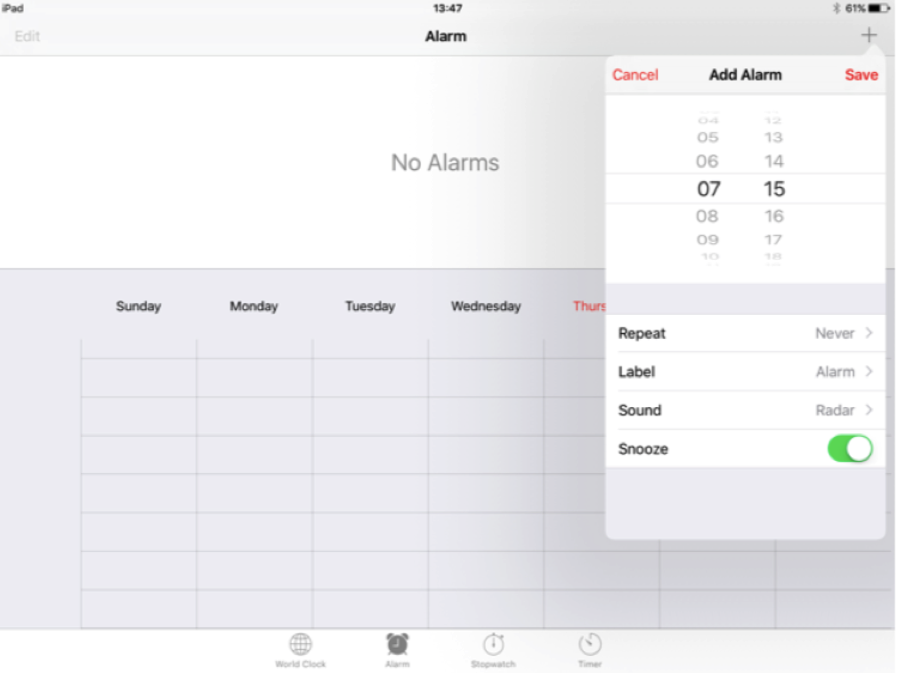
04. Setting the Alarm
To set the alarm:
Tap the Alarm icon at the bottom of the screen.
Tap the + button in the top right hand corner.
Choose the time of the alarm by rotating the wheel until you see the desired time in hours and minutes.
Tap Save.
Set the alarm to go off on specific days:
Tap Repeat and choose the days you want the alarm to be repeated.
Choose the alarm sound:
Tap Sound and chose your desired tone.
Set the snooze:
Tap Snooze button on. (green).
Note: You can also ask Siri to set the alarm for you.


