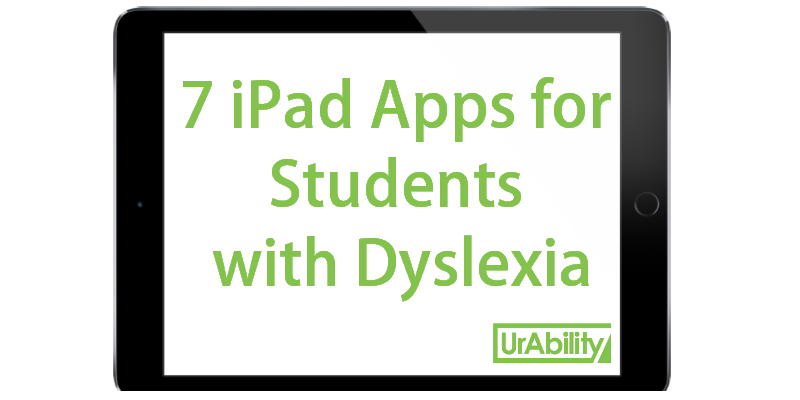
19 Sep 7 Apps to help students with Dyslexia
There are many apps out there that are of use to students with dyslexia, having dyslexia myself I have pulled together a list that I both use myself and apps we advice to students and parents at UrAbility at our Technology Reviews. This list is based around students in Primary school and most Apps are iPad only, however they are useful to all students wanting to improve their reading.
This is a great app, allowing students to develop working memory, processing speed, visual memory and sequences get skills. Aimed at students aged 6 -11 years, this app should be used weekly. It works well to use a treat for getting homework done. It’s fun, interactive and the children love it.
2. ClaroPDF
ClaroPDF is useful for students as it reads back PDF documents, of course is more aimed at students in the more senior classes. It allows students to just tap and have material read back, it can open documents from Google Drive or Dropbox. If they want highlight or make notes on important parts of document, they can do so and save these back to Google Drive.
3. Eggy Phonics
Eggy Phonics makes learning fun, there are 3 versions for this app, each one develops on form the previous. Each version of app focuses on 100 vowel words with a number of levels on each. Children see, hear, read, and write each word, this reinforces the leaning.
Similar apps: Hairy Phonics from Nessy are also a great range of apps for developing phonics.
4. Snaptype
This app allows students to work on workbooks and photocopied worksheets – by letting them fill them in on a tablet, students can overlay textboxes on images and work from there.
This app comes with a large number of pre loaded spelling tests, all organised by ability. It’s very easy to customise and allows parents to add in their own lists and can even create spelling lists with photos, which is great for early or struggling learners. You can of course track your child’s progress and see the words they are finding difficult.
Ginger allows users to write better and has a super built in spellchecker. It has sentence rephrasing and built-in text to speech.
7. Scanpen
Use Claro ScanPen to take photo of your printed text document, letter, test paper – then select the text with your finger (or stylus), and hear it spoken straight back to you.
Bonus App: Google Drive
All children who use an iPad for school, should be using Google Drive to store their work. Parents should help them setup folders for each subject area and then ensure that work done is saved to that folder. This will allow students to become more independent learners and have the added bonus of allowing teachers to be able to view their work/share resources with them too.
I hope this list is of use, there are hundreds of apps that can help, this is but just a selection of what we feel works well.




No Comments