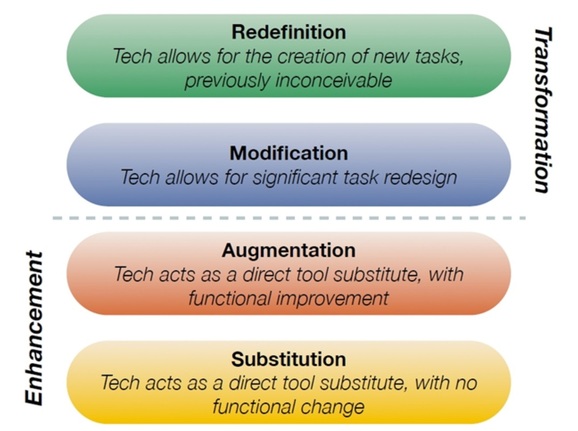WHAT DID YOU DO?
From the outset the school intended for technology to be integrated into their curriculum.When the school opened they had 100 old Macbooks. When the iPad was released in 2010 the school immediately saw the possibilities and purchased 4 or 5 iPads. They now have 18 iPads per Key Stage 1 class. Nathan Lowe, Head Teacher at Flitch Green, explained that the school wanted to use the SAMR model for infusing education with technology. Essentially, as Nathan describes, "we wanted to use technology to do something that you couldn't do without it", so the aim was to not just enhance the way tasks are completed, for example by using the iPad to to something that could also be done with without technology, ie. using it to write on instead of a note pad, but to transform the task itself by modifying or redefining it. This short video explains the SAMR model in an easy to understand way. The children don't have to use technology, but they get to choose the tool that they want to use - the best tool for the job.
From the outset the school intended for technology to be integrated into their curriculum.When the school opened they had 100 old Macbooks. When the iPad was released in 2010 the school immediately saw the possibilities and purchased 4 or 5 iPads. They now have 18 iPads per Key Stage 1 class. Nathan Lowe, Head Teacher at Flitch Green, explained that the school wanted to use the SAMR model for infusing education with technology. Essentially, as Nathan describes, "we wanted to use technology to do something that you couldn't do without it", so the aim was to not just enhance the way tasks are completed, for example by using the iPad to to something that could also be done with without technology, ie. using it to write on instead of a note pad, but to transform the task itself by modifying or redefining it. This short video explains the SAMR model in an easy to understand way. The children don't have to use technology, but they get to choose the tool that they want to use - the best tool for the job.
HOW DID YOU DO IT?
A key part of the approach at Flitch Green is the idea that successful learning involves real experience and has a purposeful outcome. The teachers have a lot of freedom in how they deliver their teaching and each term build their curriculum around a specific real 'experience' for their class. All of the smaller projects or tasks for the term contribute in some way to the over-arching experience and almost all of them involve technology in some way. Walking around the school you can really see how iPads and mobile technologies are part of the students' everyday experience. QR codes appear on the walls of classrooms and corridors throughout the school, often clustered with other objects or pictures with a common topic. Students can be seen in the informal learning spaces and in the garden working together in pairs, using iPads to take photos, videos and using different apps to explore and work on their different experience based projects. There are Apple TVs in every classroom that Students use to present their work. Nathan shows me a wall of portraits of historical monarchs painted by the students and explains that the students have used an augmented reality app to effectively make each of the images act as a QR code, so that when you view an image using the app you are presented with videos and music (researched & made by the students) about that historical figure. Asked about the different challenges of using iPads and mobile technologies in the school, Nathan explained how robust wi-fi is essential. The school also use the Lightspeed mobile device manager, which allows them to define levels of access and manage all of the schools mobile devices from one point. This kind of software helps them overcome the challenges around safeguarding and access. One of the teachers at Flitch Green is an Apple Education trainer and leads training for any new teachers. Nathan commented that a lack of enthusiasm or resistance from teachers to using these technologies has never been an issue for them. The school also use a cloud based application called Seesaw, which gives each student a digital 'learning journal'. The children use iPads to upload their work to the app, teachers can comment and share and formally assess within the app and families can also engage with their child's work by using the app on their own mobile devices. In this way the school are using iPads to communicate and build better relationships with parents. Other mobile apps that the school use include Book Creator, imotion for creating animations and the Aurasma augmented reality app. "We need to keep revisiting what we are doing" Nathan says, "to ensure we are using the technology in the right way."
A key part of the approach at Flitch Green is the idea that successful learning involves real experience and has a purposeful outcome. The teachers have a lot of freedom in how they deliver their teaching and each term build their curriculum around a specific real 'experience' for their class. All of the smaller projects or tasks for the term contribute in some way to the over-arching experience and almost all of them involve technology in some way. Walking around the school you can really see how iPads and mobile technologies are part of the students' everyday experience. QR codes appear on the walls of classrooms and corridors throughout the school, often clustered with other objects or pictures with a common topic. Students can be seen in the informal learning spaces and in the garden working together in pairs, using iPads to take photos, videos and using different apps to explore and work on their different experience based projects. There are Apple TVs in every classroom that Students use to present their work. Nathan shows me a wall of portraits of historical monarchs painted by the students and explains that the students have used an augmented reality app to effectively make each of the images act as a QR code, so that when you view an image using the app you are presented with videos and music (researched & made by the students) about that historical figure. Asked about the different challenges of using iPads and mobile technologies in the school, Nathan explained how robust wi-fi is essential. The school also use the Lightspeed mobile device manager, which allows them to define levels of access and manage all of the schools mobile devices from one point. This kind of software helps them overcome the challenges around safeguarding and access. One of the teachers at Flitch Green is an Apple Education trainer and leads training for any new teachers. Nathan commented that a lack of enthusiasm or resistance from teachers to using these technologies has never been an issue for them. The school also use a cloud based application called Seesaw, which gives each student a digital 'learning journal'. The children use iPads to upload their work to the app, teachers can comment and share and formally assess within the app and families can also engage with their child's work by using the app on their own mobile devices. In this way the school are using iPads to communicate and build better relationships with parents. Other mobile apps that the school use include Book Creator, imotion for creating animations and the Aurasma augmented reality app. "We need to keep revisiting what we are doing" Nathan says, "to ensure we are using the technology in the right way."
WHY WERE TABLETS USED/WAS IT BENEFICIAL?
Speaking about the impact on the students of using these technologies in this way Nathan says “Their independent learning has accelerated at a rate I would just never have believed possible.” Mobile technology allows the children to learn in the learning space that best suits them, they are not tied to a computer room. Using apps and iPads motivates and engages the students and helps them overcome barriers by letting them present their work in different ways and multiple formats. Writing class blogs and making videos increases confidence in planning and writing.
“Our biggest success is that it’s just become what we do, using these tools has become part and parcel of our teaching and learning.”
The academy is now an Apple Regional Training Centre and has been recognised as an international ‘Lighthouse School’ by Apple Education. You can read the schools’ Apple Education Profile HERE.
Speaking about the impact on the students of using these technologies in this way Nathan says “Their independent learning has accelerated at a rate I would just never have believed possible.” Mobile technology allows the children to learn in the learning space that best suits them, they are not tied to a computer room. Using apps and iPads motivates and engages the students and helps them overcome barriers by letting them present their work in different ways and multiple formats. Writing class blogs and making videos increases confidence in planning and writing.
“Our biggest success is that it’s just become what we do, using these tools has become part and parcel of our teaching and learning.”
The academy is now an Apple Regional Training Centre and has been recognised as an international ‘Lighthouse School’ by Apple Education. You can read the schools’ Apple Education Profile HERE.