Google Kalendar auf dem iPad
12 Aug
ID Number: 32865
Viewed 451 times
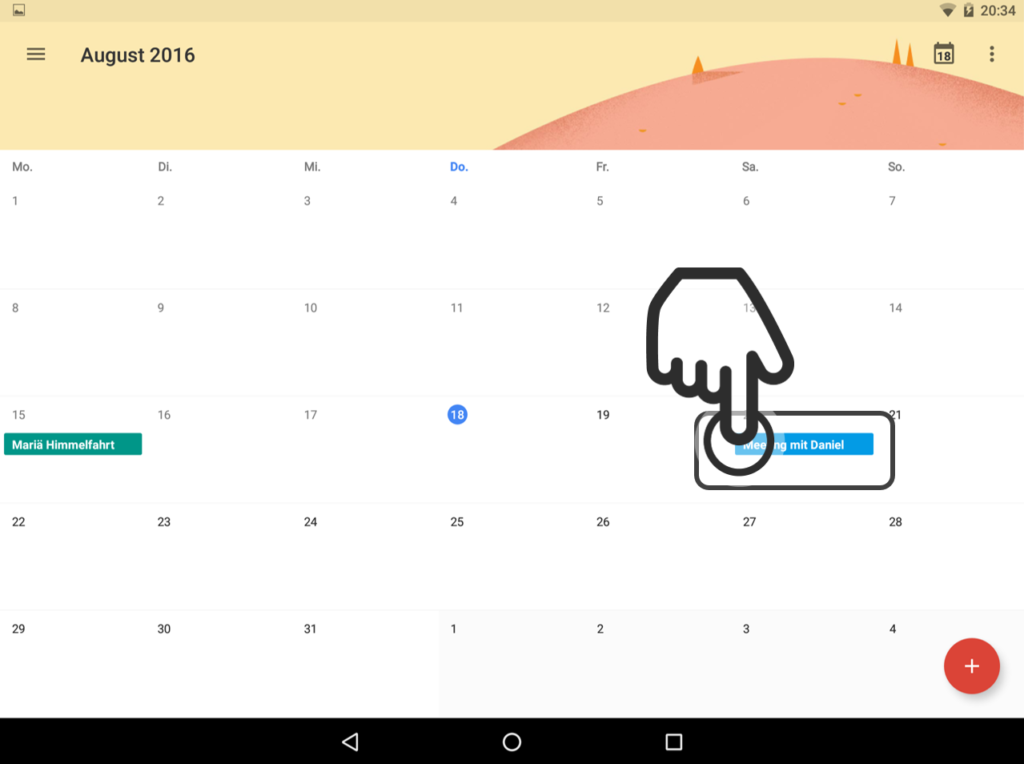
12. Termin in Kalender
Sie sehen Ihren Termin nun in Ihrem Kalender.
Wenn Sie auf den Termin tippen, bekommen Sie weitere Informationen über den Termin.


