Advanced Settings: Keyboard
20 Jul
ID Number: 28858
Viewed 817 times
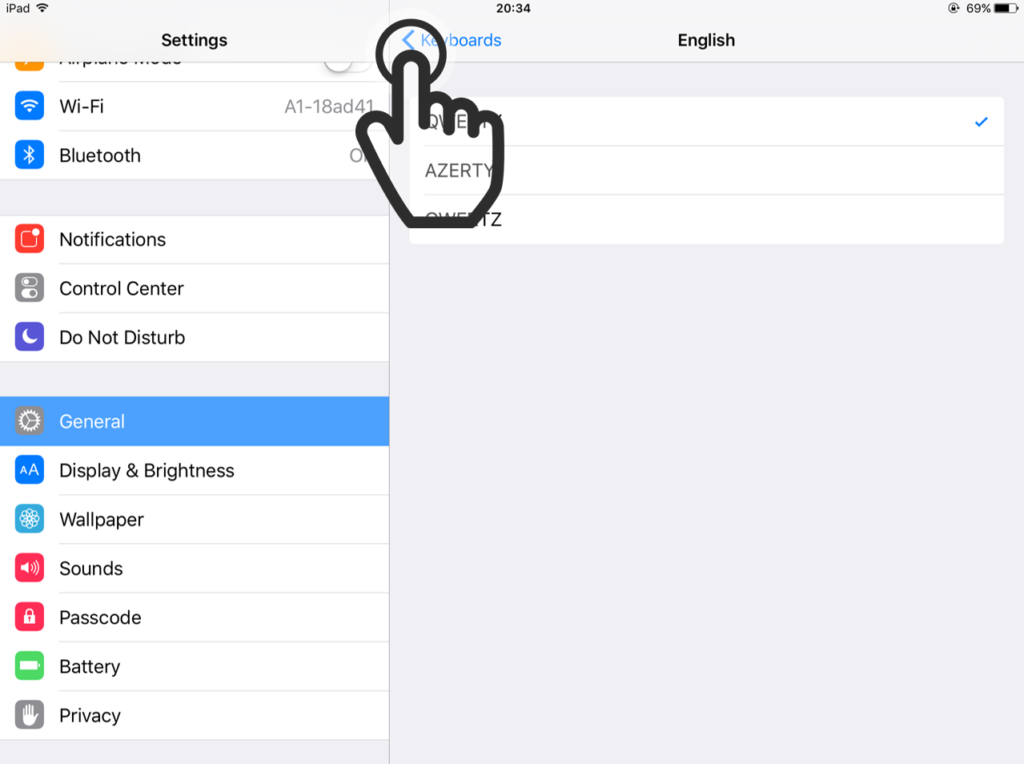
12. Keyboard layout
Here you can change the keyboard layout.
Once you are done, tap on „Keyboards“ to get back.
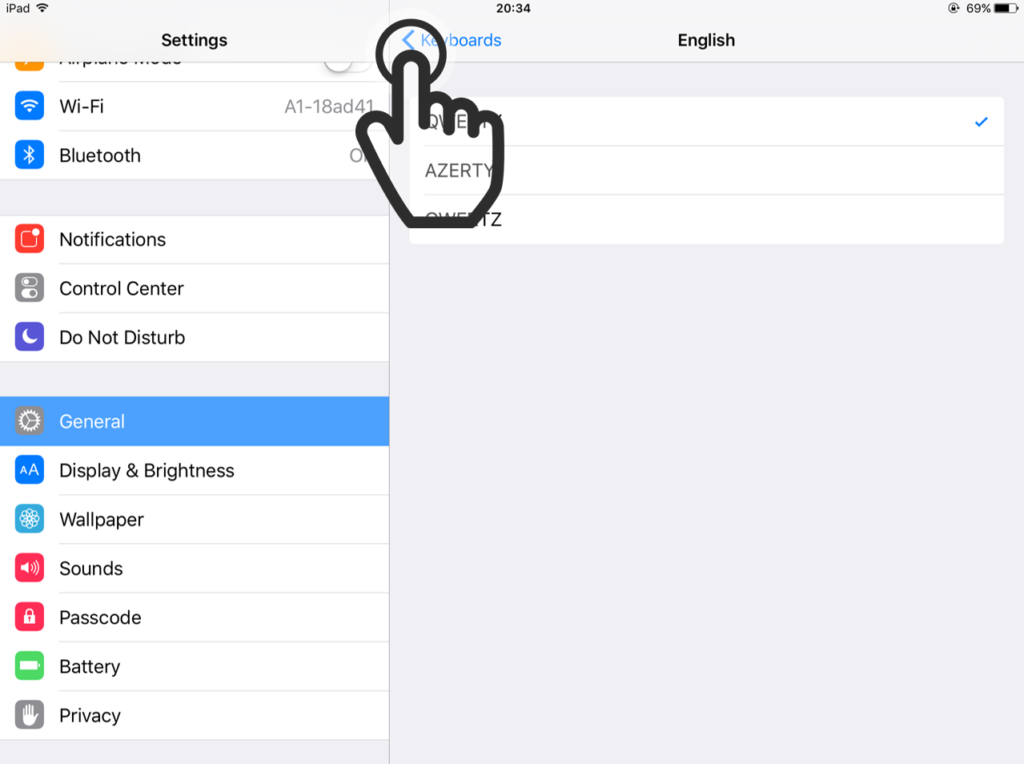
Here you can change the keyboard layout.
Once you are done, tap on „Keyboards“ to get back.