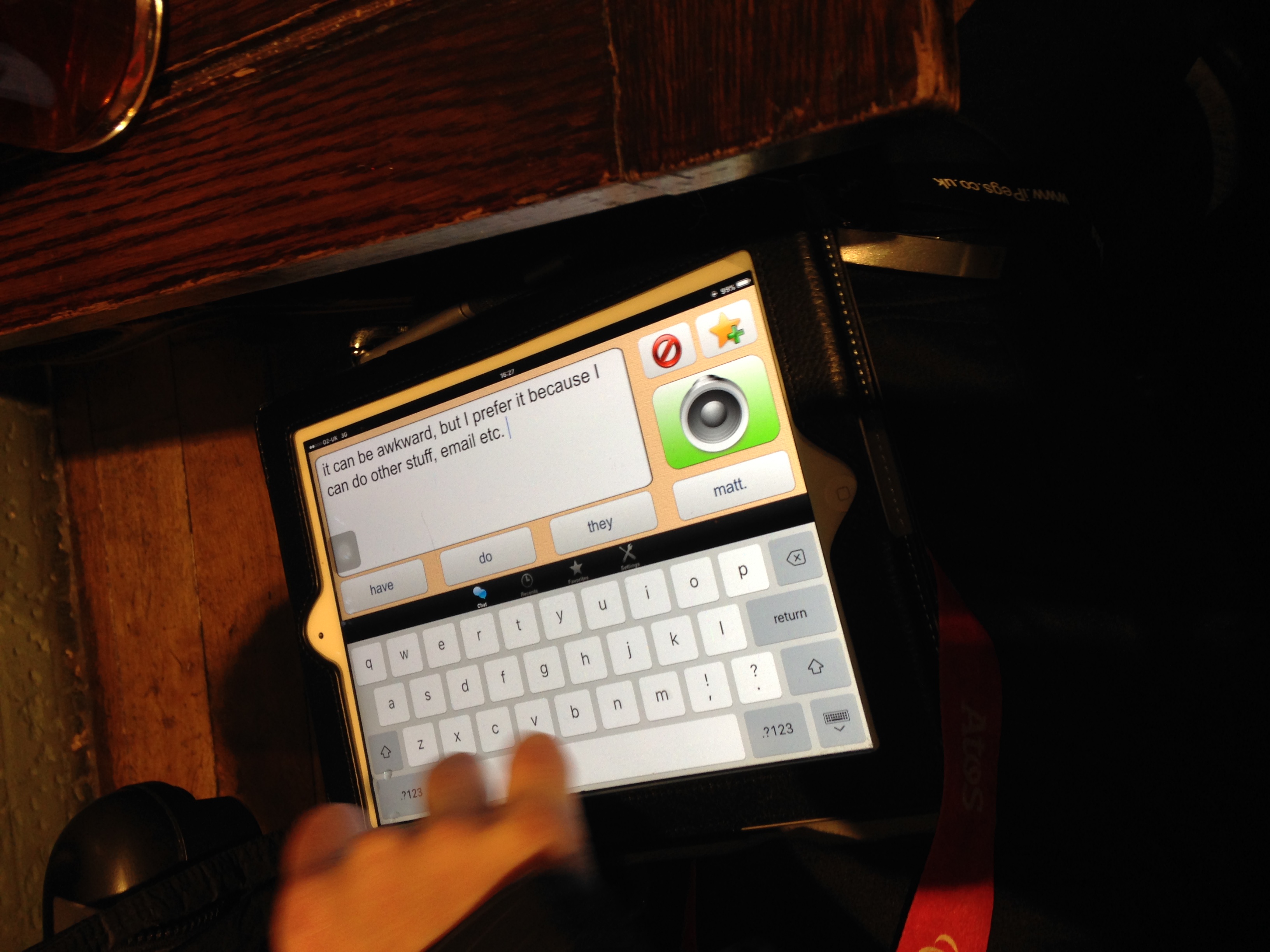WHAT DID YOU DO?
Matt is a writer and filmmaker. He writes a blog entitled The Ill Informed Ramblings of a Cripple (www.matthewgoodsell.co.uk) and also volunteers at a local school for students with complex educational needs. Matt recently completed a Masters degree in film. Matt is a regular guy who happens to have cerebral palsy. Matt, whilst verbal, does have communication difficulties and those outside his family circle can find it difficult to understand his speech. Matt also has physical disabilities and uses a wheelchair. Matt is using his iPad to communicate and interact with the outside world and to support his own learning. Matt uses an AAC (Augmentative Alternative Communication) App called Assistive Chat to help him to communicate. He uses the App when his natural speech is not being understood in conversation. He types what he wants to say into the App using the iPad keyboard. The App has a text to speech function and will read aloud what he wants to say. The App has predictive text to help speed up the typing process and will pick up on commonly used words. It also has a bank of favourite words and sentences that it will start to predict/suggest as they are typed, also speeding up the process. These are important features as Matt’s physical disability means that he cannot type very fast or accurately on the iPad’s keyboard. Accessing mobile devices remains a challenge for people with physical disabilities. In many instances Matt will use the App to show the person he is talking to what he is typing and they will be able to guess what he is trying to say without him needing to complete the sentence and use the text to speech function. This is the only assistive App that Matt uses on his iPad. For Matt this is a basic/standard App that just does what is required. The App is in constant use. Matt also augments his conversations by using his iPad to show the person he is talking to additional media that supports the conversation by adding meaning and context. This could be for example a YouTube video, a document, a photo, his blog, a website etc.
Matt is a writer and filmmaker. He writes a blog entitled The Ill Informed Ramblings of a Cripple (www.matthewgoodsell.co.uk) and also volunteers at a local school for students with complex educational needs. Matt recently completed a Masters degree in film. Matt is a regular guy who happens to have cerebral palsy. Matt, whilst verbal, does have communication difficulties and those outside his family circle can find it difficult to understand his speech. Matt also has physical disabilities and uses a wheelchair. Matt is using his iPad to communicate and interact with the outside world and to support his own learning. Matt uses an AAC (Augmentative Alternative Communication) App called Assistive Chat to help him to communicate. He uses the App when his natural speech is not being understood in conversation. He types what he wants to say into the App using the iPad keyboard. The App has a text to speech function and will read aloud what he wants to say. The App has predictive text to help speed up the typing process and will pick up on commonly used words. It also has a bank of favourite words and sentences that it will start to predict/suggest as they are typed, also speeding up the process. These are important features as Matt’s physical disability means that he cannot type very fast or accurately on the iPad’s keyboard. Accessing mobile devices remains a challenge for people with physical disabilities. In many instances Matt will use the App to show the person he is talking to what he is typing and they will be able to guess what he is trying to say without him needing to complete the sentence and use the text to speech function. This is the only assistive App that Matt uses on his iPad. For Matt this is a basic/standard App that just does what is required. The App is in constant use. Matt also augments his conversations by using his iPad to show the person he is talking to additional media that supports the conversation by adding meaning and context. This could be for example a YouTube video, a document, a photo, his blog, a website etc.
HOW DID YOU DO IT?
For his communication & learning Matt uses his tablet in different ways.
- To support his mobility
- He uses an App called TFL that allows him to find the next bus and train times and know which stations and stops are wheelchair accessible.
- To support his communication:
- He checks, writes and sends e-mails with the mail App.
- He uses Assistive Chat App to have conversations with people.
- He shows documents, photos, videos, websites, maps etc. that can augment his communication.
- He uses his iPad to update his blog.
- To be up to date:
- He uses the BBC News App
- He subscribes to various blogs and social media sites.
- To support his studies at University:
- As a student of film Matt was able to use his iPad to conduct academic research and literature reviews and access a wide range of videos, text and web based material relevant to his studies.
Matt has been using an iPad to communicate for 3 years. Before that he used a specialist communication device called a Lightwriter, which is a portable keyboard with text to speech functionality. Matt was introduced to the iPad App by his fiancé.
For his communication & learning Matt uses his tablet in different ways.
- To support his mobility
- He uses an App called TFL that allows him to find the next bus and train times and know which stations and stops are wheelchair accessible.
- To support his communication:
- He checks, writes and sends e-mails with the mail App.
- He uses Assistive Chat App to have conversations with people.
- He shows documents, photos, videos, websites, maps etc. that can augment his communication.
- He uses his iPad to update his blog.
- To be up to date:
- He uses the BBC News App
- He subscribes to various blogs and social media sites.
- To support his studies at University:
- As a student of film Matt was able to use his iPad to conduct academic research and literature reviews and access a wide range of videos, text and web based material relevant to his studies.
Matt has been using an iPad to communicate for 3 years. Before that he used a specialist communication device called a Lightwriter, which is a portable keyboard with text to speech functionality. Matt was introduced to the iPad App by his fiancé.
WHY WERE TABLETS USED/WAS IT BENEFICIAL?
Many people with communication difficulties use specialist devices, such as Lightwriters, as communication aids. Different individuals have different needs and whilst some may prefer the specialist devices, Matt now prefers using the iPad. He says “It is not a perfect communication tool, however I finds it more versatile and useful because of the range of things that I can use it for.” A major benefit is that he is able to convey much more about himself to the person he is talking to in a short space of time than is possible with just text to speech. For example, during the interview for this case study he was able to quickly locate and display relevant posts from his blog, passages of his Masters thesis and relevant video clips on YouTube. This allowed the person he was speaking with to better understand who Matt is and what he has to say. Being able to access other media on the device in this way can really add to the fluidity of conversations. A benefit of the iPad to this kind of user is that they are financially accessible. The App that Matt uses is cheap (around £17) and the iPad itself is significantly cheaper, at a few hundred pounds, than some specialist text to speech devices, which can cost thousands of pounds. Another positive aspect is that it is a universal tool that everyone uses, using the device does not mark Matt out as having special communication needs. “If, like me, you just want to be normal, why not use something everyone else uses? That, to me, is the real advantage of the iPad” As a volunteer at the school Matt is able to demonstrate and model to the students, many of whom have communication difficulties, how they can use mobile devices to communicate and interact with the world and make it a more level playing field. When asked how this technology had impacted his life Matt responded by saying that “in a way it sets me free”. Note - The App that Matt uses called ‘Assistive Chat’ is no longer available to purchase from the App store. It’s creators ‘Assistive Apps’ sell an updated version called ‘Assistive Express’ which is available at the App store. It should also be noted that although this mobile device has many benefits and can provide freedom to the user, there are always some barriers and challenges to consider. For example, Matt’s physical disability makes typing very fast or accurately on the iPad’s keyboard difficult. Accessing mobile devices remains a challenge for people with physical disabilities who find the keyboard difficult to use.
Many people with communication difficulties use specialist devices, such as Lightwriters, as communication aids. Different individuals have different needs and whilst some may prefer the specialist devices, Matt now prefers using the iPad. He says “It is not a perfect communication tool, however I finds it more versatile and useful because of the range of things that I can use it for.” A major benefit is that he is able to convey much more about himself to the person he is talking to in a short space of time than is possible with just text to speech. For example, during the interview for this case study he was able to quickly locate and display relevant posts from his blog, passages of his Masters thesis and relevant video clips on YouTube. This allowed the person he was speaking with to better understand who Matt is and what he has to say. Being able to access other media on the device in this way can really add to the fluidity of conversations. A benefit of the iPad to this kind of user is that they are financially accessible. The App that Matt uses is cheap (around £17) and the iPad itself is significantly cheaper, at a few hundred pounds, than some specialist text to speech devices, which can cost thousands of pounds. Another positive aspect is that it is a universal tool that everyone uses, using the device does not mark Matt out as having special communication needs. “If, like me, you just want to be normal, why not use something everyone else uses? That, to me, is the real advantage of the iPad” As a volunteer at the school Matt is able to demonstrate and model to the students, many of whom have communication difficulties, how they can use mobile devices to communicate and interact with the world and make it a more level playing field. When asked how this technology had impacted his life Matt responded by saying that “in a way it sets me free”. Note - The App that Matt uses called ‘Assistive Chat’ is no longer available to purchase from the App store. It’s creators ‘Assistive Apps’ sell an updated version called ‘Assistive Express’ which is available at the App store. It should also be noted that although this mobile device has many benefits and can provide freedom to the user, there are always some barriers and challenges to consider. For example, Matt’s physical disability makes typing very fast or accurately on the iPad’s keyboard difficult. Accessing mobile devices remains a challenge for people with physical disabilities who find the keyboard difficult to use.