Show Me
06 Sep
ID Number: 30557
Viewed 591 times
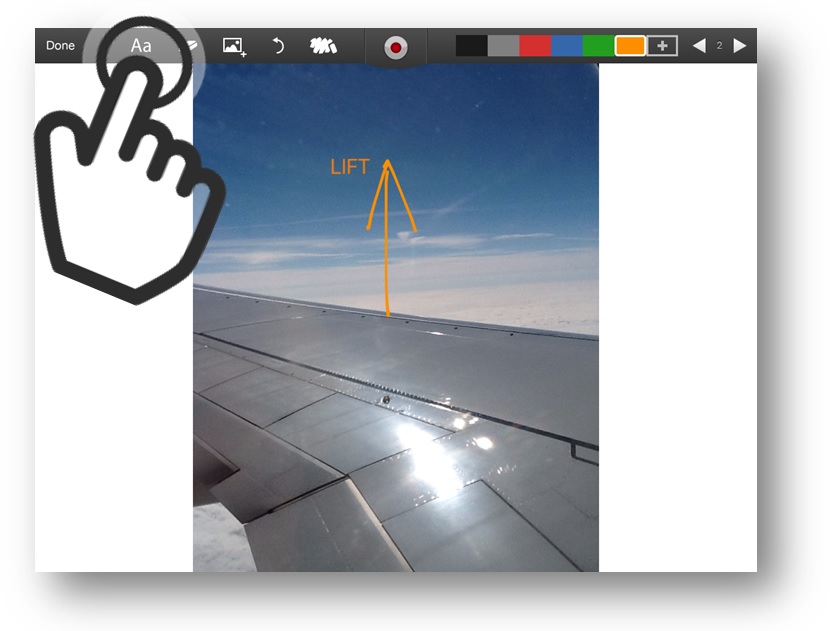
07. Add Text
You can add text to the page by clicking the Text icon in the toolbar. Then click on the part of the page you want to add text to. This will create a text box on the page. Type your text in the box.


