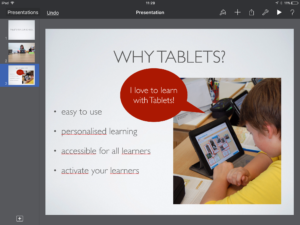Creating amazing presentations with Keynote
20 Jun
Viewed 333 times
Downloaded 1 times
ID Number: MO28978
Intermediate
- WIFI
- Tablets
- Mirroring Device
- Projector
- Tablet Chargers
ABOUT THIS MODULE
Keynote is maybe the best presentation app ever created for the iPad. At least it is a very intuitive and powerful app that can be used for presentations of any kind as well as a tool for easy and visual content creation in any educational setting and level. In this 90 Minutes intermediate module you will take a step further and learn a couple of advanced features of Keynote to get the most out of it.
LEARNING OUTCOMES
- I learned how to create amazing presentations with the iPad
- I understand that Keynote can not only be used for presentations but for any other learning activity that needs a good content creation tool.
- I created a keynote presentation on the benifits of tablets in education (to convince others to do the same).
REQUIRED APPS
| App | iOS | Android | Windows |
|---|---|---|---|
| Keynote |
TEACHING PLAN
| ACTIVITY | TIME | METHOD | LEARNING OBJECT |
|---|---|---|---|
| First Steps with Keynote | 30' mins | Demo | First Steps with Keynote |
| Why tablets? - Brainstorming ideas | 10' mins | Exercises | NO Learning Object |
| Creating my first keynote | 30' mins | Exercises | NO Learning Object |
| Sharing your thoughts | 20' mins | Group Work | NO Learning Object |